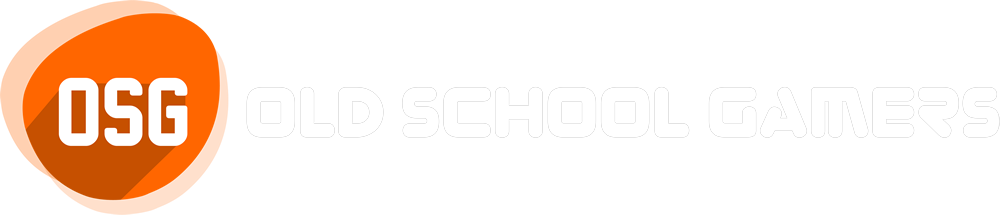Search the Community
Showing results for tags 'server update'.
-
[b]Where there’s smoke, there’s no fire[/b] Today’s update introduces a few changes to molotovs and incendiary grenade fire. These changes were made because of consistent feedback from pro teams and the community. In addition to some tweaks for balance, the fire can now be extinguished by smoke grenades ([url="http://store.steampowered.com/news/9392/"]change notes[/url]). We’ve also included a number of fixes to GOTV and general game play. Special thanks again to the pro teams at ESWC for their input on this update. Speaking of pros, we’ve got a new Pro Tip for you this week from AZK of [url="https://www.facebook.com/teamdynamic"]Team Dynamic[/url]. Wondering where to position yourself with the AWP, or how to get the most out of the weapon with (and without) the scope? AZK will get you pointed in the right direction. http://youtu.be/PWsw1BPiDzQ In keeping with learning from the pros, you can watch the top US CS:GO teams play this weekend (Nov. 16-18) at the ESEA Season 12 LAN Finals. You can find the match schedules [url="http://play.esea.net/playoffs"]here[/url] and we’ll be blasting out the stream info as it goes live on twitter, so follows us ([url="https://twitter.com/csgo_dev"]@CSGO_DEV[/url]) for up to date info. Next week, we’ll be flying to Sweden to cover the enormous event at[url="http://www.dreamhack.se/dhw12/"]DreamHack[/url] (Nov. 22-24), and the end of the month the UK hosts a CS:GO tournament at [url="http://iseries.multiplay.co.uk/i47/tournaments/event/counter-strike-global-offensive"]Insomnia47[/url]. Of course, we’re just scratching the surface: more CS:GO events are popping up every day. Don’t miss a minute of the action, [url="http://store.steampowered.com/app/730/"]get in the game today[/url]! (And thanks for the headline suggestion, styuR!)
-
Server has been updated.
-
Forgot to post this earlier but the server was updated. Here are the changes. The changelog for the update is as follows: [ Minor Fixes ] -Fixed bomb defusal resetting when a server lags below 20fps. -Fixed a case where the round and timer were not being updated when spectating. -Fixed another case where warmup alerts panel didn't show for late joiners. -Fixed a crash that would happen when you died that associated with the spectator panel. -Fixed general scaleform crashes. -Made radio commands also selectable via the keypad numbers. -Fixed enemies on radar that were above/below you showing their up/down indicators rotated. -Made alive/dead state on the spectator UI easier to read. -Replaced mp_teamname_t and mp_teamname_ct with mp_teamname_1 and mp_teamname_2 to disambiguate convars from sides in a mode that supports team switching at halftime. Now the names follow the teams after the switch. ( mp_teamname_1 is the team that first plays CT ). -Changed spectator HUD to show which primary weapon each player has purchased during freeze time. -Made spectator HUD show all grenades carried by each player. [ Classic Competitive Changes ] -Added an explanation about competitive mode rules to better explain its difference from other modes. -Added save/restore of cash for competitive matches: When a player disconnects and reconnects in competitive mode, their pre-disconnect money will now be preserved. -Added a button requiring players to ready-up when a competitive match is found. When all 10 players ready-up then the matchmaking servers lock them in for the match. Abandoning at any point after clicking the ACCEPT button will result in Competitive cooldown. -Increased competitive cooldowns to 30 minutes for first offense, 2 hours for second offense and so on. -Kicking a player no longer offers a vote to continue. The game will proceed with a bot in place of the kicked player.
-
Just completed. They sure pick great times to roll these out... The changelog for the update is as follows: [ Minor Fixes ] * All information required to reconnect to a competitive match is now also saved to a file on disk so that disconnected players could reconnect sooner to their ongoing game on the official dedicated game server even before connectivity with matchmaking servers is established. * Increased grace period for disconnected players to 3 minutes. * Message that refers to disconnected player now uses player's name rather than the generic term 'player.' * Fixed the alerts panel not showing alerts consistently * Made vote panel display whether you voted yes or no as well as flash each choice as people vote * If a vote is team only (like a 'kick') then the other team will now see that a vote is in progress.
-
The server is updating as we speak, as soon as it completes it will restart. Probably only a few more minutes. From Valve: [media]http://youtu.be/kgQzB1pJmeM[/media] Today’s update includes two maps (de_vertigo and ar_monastery), a wide range of fixes, and an overhaul of the matchmaking for the Classic Competitive mode. Update: New Matchmaking & Maps 1 OCT 2012 – Today’s update includes two maps (de_vertigo and ar_monastery), a wide range of fixes, and an overhaul of the matchmaking for the Classic Competitive mode. Matchmaking FAQ To get you started with the first version of the revamped Classic Competitive mode, here are answers to some common questions about the system: What’s different in Classic Competitive? Up until today all of the game modes have used a ‘Join in Progress’ matchmaking system. As of today, Classic Competitive will use a ‘Queue’ matchmaking system. When you search for a Competitive game, either from the Find a Game menu or the Play with Friends menu, you will be put in a queue. When we identify 10 compatible players then your match will start. If you get disconnected then you should use the Reconnect button on the main menu. We’ll be monitoring and tuning the system over the time. How do I begin a Competitive match? There are two easy ways to get into a match. If you’re playing on your own, just use the standard “Find A Game” option and choose the Classic Competitive mode. You’ll automatically be added to the queue and will join a match as soon as one is ready. If you’re looking to join a match with a larger group, choose the “Play With Friends” option and invite up to four additional teammates. You’ll join a queue together and will enter a match on the same team. What happens if I disconnect? If you disconnect from your match then you can rejoin the in-progress match from the CS:GO main menu. You also have the option to abandon your match, although this is considered poor sportsmanship and is recorded. What happens if I abandon my match? If you abandon a match then Classic Competitive will be unavailable for 30 minutes. Is it possible to join a match in progress? Only if it’s a match that you previously disconnected from. Otherwise the only way to enter a Classic Competitive match is from the start, using one of the methods mentioned above. Can I invite my friends into a Classic Competitive match? You can invite friends into your pre-game lobby using the Play With Friends menu item but you cannot invite friends into a match after it has started. In Classic Competitive, can I pick which side I play on? (T or CT) No. When a match begins, you will be assigned to a team (if you join with your friends, you will all be on the same team). After 15 rounds the teams switch sides, so you will always have the opportunity to play both sides of a map. How does the match end? Matches are best-of-30, and end either when one team wins 16 rounds, or all 30 rounds are played. Can we vote in Classic Competitive? The only vote option available in Classic Competitive is ‘Kick player.’ At the end of the match you’ll be presented with a vote to ‘rematch,’ which requires 10 votes to pass. If any one player abandons the match, the option to rematch won’t be presented. How does my Elo score factor into the new matchmaking? We’ll be recalibrating Elo in the coming weeks and are temporarily removing it from the UI. As we recalibrate, we’ll be matching players of all skills to collect better data and test various Elo models.
- 7 replies
-
- 12003
- server update
-
(and 1 more)
Tagged with:
-
Just noticed the server was about empty, there is a new server client out. Updating the server as I post and you should be able to connect again.
-
Ugh, can't wait until this game is a bit more aged, they just rolled out another update that won't allow anyone to connect, updating the server now, should be fixed within 10 minutes or so.