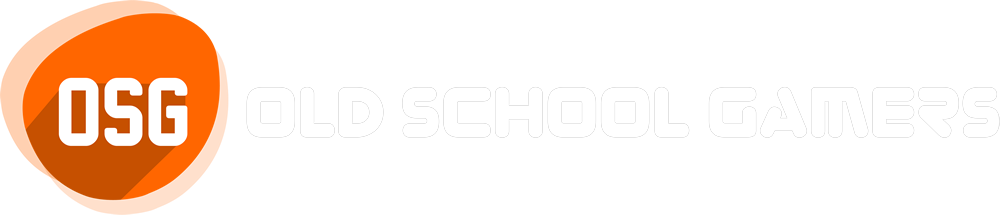Search the Community
Showing results for tags 'autoexec.cfg'.
-
Here are the optimum rate settings for the client side. The easiest way to set them so they will not change is by creating a Autoexec.cfg file. I've attach both 1 for a 60 tic server and for a 100 tic server. To make these work all you need to do is browse to: [CODE] C:\Program Files (x86)\Steam\steamapps\common\Counter-Strike Global Offensive\csgo\cfg [/CODE] or wherever you installed Steam. Open up config.cfg and at the bottom of the file add: [CODE] exec autoexec.cfg [/CODE] Also make sure whichever file you download below you also put in the same directory as config.cfg. CS:GO 60 Tic Servers [attachment=2:autoexec.cfg] CS:GO 100 Tic Servers [attachment=3:autoexec.cfg]
- 2 replies
-
- rates
- autoexec.cfg
-
(and 3 more)
Tagged with: